LaTeX arrows
Latex provides a huge number of different arrow symbols. Arrows would be used within math enviroment. If you want to use them in text just put the arrow command between two $ like this example: $\uparrow$ now you got an up arrow in text.
First we show the arrow symbols which are available without an extra usepackage.
default LaTeX arrows
Default means, you do not need an extra usepackage.| | \uparrow | | \downarrow |
| | \Uparrow | | \Downarrow |
| | \updownarrow | | \Updownarrow |
| | \leftarrow | | \rightarrow |
| | \leftrightarrow |  | \Leftrightarrow |
 | \Leftarrow |  | \Rightarrow |
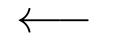 | \longleftarrow | 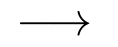 | \longrightarrow |
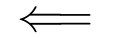 | \Longleftarrow | 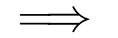 | \Longrightarrow |
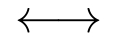 | \longleftrightarrow | 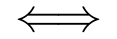 | \Longleftrightarrow |
| | \nwarrow | | \nearrow |
| | \swarrow | | \searrow |
| | \mapsto | 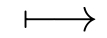 | \longmapsto |
| | \hookleftarrow | \hookrightarrow | |
| | \leftharpoonup | | \rightharpoonup |
| | \leftharpoondown | | \rightharpoondown |
| | \rightleftharpoons |
arrow symbols out of amssymb
Additional arrow symbols which are provided by usepackage amssymb.  | \twoheadleftarrow |  | \twoheadrightarrow |
| | \Lsh | \Rsh | |
| | \leftleftarrows | | \rightrightarrows |
| | \upuparrows | | \downdownarrows |
| | \rightleftarrows | | \leftrightarrows |
 | \Lleftarrow |  | \Rrightarrow |
 | \leftarrowtail |  | \rightarrowtail |
 | \rightsquigarrow |  | \leftrightsquigarrow |
| | \looparrowleft | | \looparrowright |
| | \circlearrowleft | | \circlearrowright |
 | \curvearrowleft |  | \curvearrowright |
 | \upharpoonleft |  | \upharpoonright |
 | \downharpoonleft |  | \downharpoonright |
| | \nleftarrow | | \nrightarrow |
| | \nLeftarrow | | \nRightarrow |
 | \nleftrightarrow |  | \nLeftrightarrow |
LaTeX arrow with text
First the default ones, then amssymb version and last the symbols of usepackage extarrows: 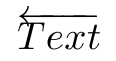 | \overleftarrow{Text} | 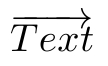 | \overrightarrow{Text} |
By using usepackage amssymb:
 | \underleftarrow{Text} | 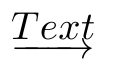 | \underrightarrow{Text} |
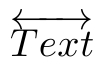 | \overleftrightarrow{Text} | 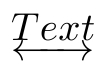 | \underleftrightarrow{Text} |
Hint! The curly braces, for the area above arrow, must be set - even it is empty. Like A \xlongrightarrow{} B .
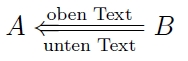 | A \xLongleftarrow[\text{unten Text}]{\text{oben Text}} B |
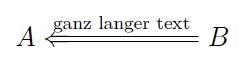 | A \xLongleftarrow{\text{ganz langer text}} B |
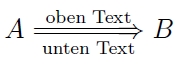 | A \xLongrightarrow[\text{unten Text}]{\text{oben Text}} B |
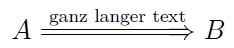 | A \xLongrightarrow{\text{ganz langer text}} B |
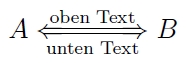 | A \xLongleftrightarrow[\text{unten Text}]{\text{oben Text}} B |
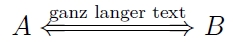 | A \xLongleftrightarrow{\text{ganz langer text}} B |
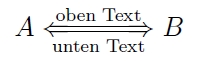 | A \xLeftrightarrow[\text{unten Text}]{\text{oben Text}} B |
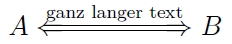 | A \xLeftrightarrow{\text{ganz langer text}} B |
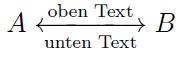 | A \xlongleftrightarrow[\text{unten Text}]{\text{oben Text}} B |
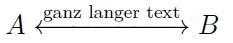 | A \xlongleftrightarrow{\text{ganz langer text}} B |
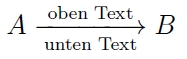 | A \xlongrightarrow[\text{unten Text}]{\text{oben Text}} B |
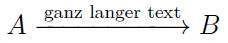 | A \xlongrightarrow{\text{ganz langer text}} B |
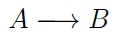 | A \xlongrightarrow{} B |
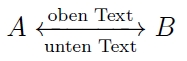 | A \xleftrightarrow[\text{unten Text}]{\text{oben Text}} B |
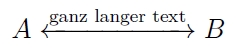 | A \xleftrightarrow{\text{ganz langer text}} B |
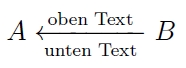 | A \xlongleftarrow[\text{unten Text}]{\text{oben Text}} B |
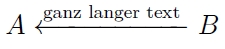 | A \xlongleftarrow{\text{ganz langer text}} B |
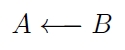 | A \xlongleftarrow{} B |
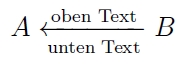 | A \xleftarrow[\text{unten Text}]{\text{oben Text}} B |
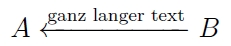 | A \xleftarrow{\text{ganz langer text}} B |
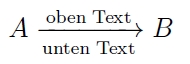 | A \xrightarrow[\text{unten Text}]{\text{oben Text}} B |
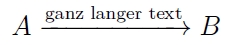 | A \xrightarrow{\text{ganz langer text}} B |
 | A \xlongequal[\text{unten Text}]{\text{oben Text}} B |
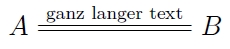 | A \xlongequal{\text{ganz langer text}} B |
more arrow symbols
More arrow symbols or how to make a new arrow out of an existing one. By using the \rotatebox command of the graphicx usepackage.First two arrows around the corner out of amssymb:
 | \Rsh |  | \Lsh |
they could turned with \rotatebox like this:
 | \Rsh |  | \rotatebox[origin=c]{90}{$\Rsh$} |
 | \rotatebox[origin=c]{180}{$\Rsh$} |  | \rotatebox[origin=c]{270}{$\Rsh$} |
 | \Lsh |  | \rotatebox[origin=c]{90}{$\Lsh$} |
 | \rotatebox[origin=c]{180}{$\Lsh$} |  | \rotatebox[origin=c]{270}{$\Lsh$} |
arrow right direction
A short overview about arrow symbols which show to the right side:default arrow symbols
 | \rightarrow oder \to |  | \Rightarrow |
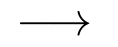 | \longrightarrow | 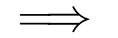 | \Longrightarrow |
 | \mapsto | 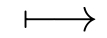 | \longmapsto |
 | \hookrightarrow |  | \rightharpoonup |
 | \rightharpoondown |
symbols out of amssymb
 | \twoheadrightarrow |  | \Rsh |
 | \rightrightarrows |  | \Rrightarrow |
 | \rightarrowtail |  | \rightsquigarrow |
 | \looparrowright |  | \circlearrowright |
 | \curvearrowright |  | \nrightarrow |
 | \nRightarrow |
sysmbols out of usepackage MnSymbol
 | \rhookrightarrow |  | \dashedrightarrow |
 | \leadsto |  | \rcurvearrowright |
 | \rcirclearrowright |  | \lcirclearrowright |
 | \nhookrightarrow |  | \nrhookrightarrow |
 | \nrightharpoonup |  | \nrightharpoondown |
 | \ndashedrightarrow |  | \nrightrightarrows |
 | \nleadsto |  | \nrightrsquigarrow |
 | \ncurvearrowright |  | \nrcurvearrowright |
 | \nrcirclearrowright |  | \nlcirclearrowright |
 | \ncirclearrowright |  | \nmapsto |
 | \nRrightarrow |
arrow left direction
A short overview about arrow symbols which show to the left side:default arrow symbols
 | \leftarrow bzw. \gets |  | \Leftarrow |
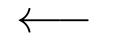 | \longleftarrow | 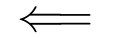 | \Longleftarrow |
 | \hookleftarrow |  | \leftharpoonup |
 | \leftharpoondown |
symbols out of amssymb
 | \twoheadleftarrow |  | \Lsh |
 | \leftleftarrows |  | \Lleftarrow |
 | \leftarrowtail |  | \looparrowleft |
 | \circlearrowleft |  | \curvearrowleft |
 | \nleftarrow |  | \nLeftarrow |
sysmbols out of usepackage MnSymbol
 | \leftmapsto |  | \lhookleftarrow |
 | \dashedleftarrow |  | \leftlsquigarrow |
 | \nleftmapsto |  | \lcurvearrowleftt |
 | \rcirclearrowleft |  | \lcirclearrowleft |
 | \ntwoheadleftarrow |  | \nleftarrowtail |
 | \nhookleftarrow |  | \nlhookleftarrow |
 | \nleftharpoonup |  | \nleftharpoondown |
 | \ndashedleftarrow |  | \nleftleftarrows |
 | \nleftlsquigarrow |  | \nleftrsquigarrow |
 | \ncurvearrowleft |  | \nlcurvearrowleft |
 | \nrcirclearrowleft |  | \nlcirclearrowleft |
 | \ncirclearrowleft |  | \nLleftarrow |
even more arrow symbols
The usepackage extpfeil not only could more commands, it also provides a how-to to make new arrow symbols.By using extpfeil:
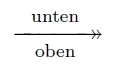 | \xtwoheadrightarrow[\text{oben}]{\text{unten}} |
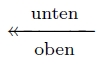 | \xtwoheadleftarrow[\text{oben}]{\text{unten}} |
 | \xmapsto[\text{oben}]{\text{unten}} |
 | \xlongequal[\text{oben}]{\text{unten}} |
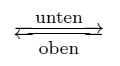 | \xtofrom[\text{oben}]{\text{unten}} |