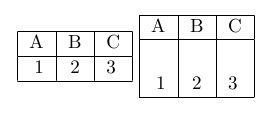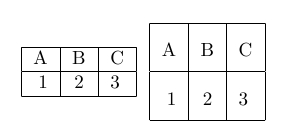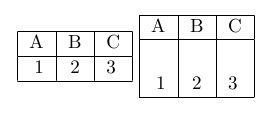<
table landscape >
centering a table
row height
How to change row height of tables in LaTeX.
Problem
The height of cell could be not high enough for some reasons.
Solution
If you just want to change height of all rows, just wrote \renewcommand{\arraystretch}{parameter} before this table.
Example
\documentclass{article}
\begin{document}
\begin{tabular}{|r|c|l|}
\hline
A & B & C \\
\hline
1 & 2 & 3 \\
\hline
\end{tabular}
\renewcommand{\arraystretch}{2}
\begin{tabular}{|r|c|l|}
\hline
A & B & C \\
\hline
1 & 2 & 3 \\
\hline
\end{tabular}
\renewcommand{\arraystretch}{1}
\end{document}
Output:
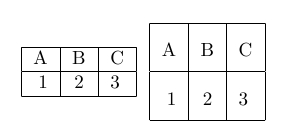
Hint
After using this renewcommand, you should change the size back to 1 by \renewcommand{\arraystretch}{1}. If you do not change it back every following array and table would become an icrease in height.
changing one row
To change only one particular row you could use the command \rule with a width of zero and the height you want as parameter, for example \rule{0pt}{25pt}
example 2
\documentclass{article}
\begin{document}
\begin{tabular}{|r|c|l|}
\hline
A & B & C \\
\hline
1 & 2 & 3 \\
\hline
\end{tabular}
\begin{tabular}{|r|c|l|}
\hline
A & B & C \\
\hline
\rule{0pt}{25pt}1 & 2 & 3 \\
\hline
\end{tabular}
\end{document}
Output: