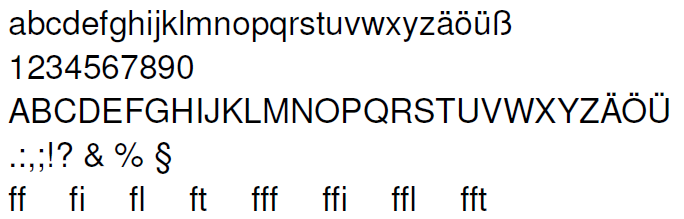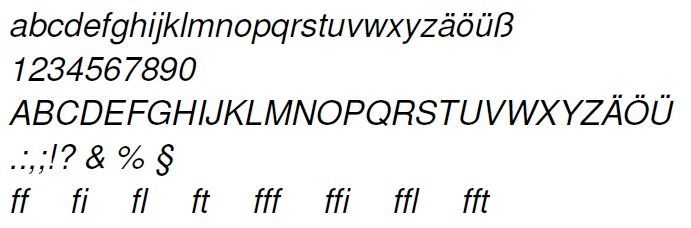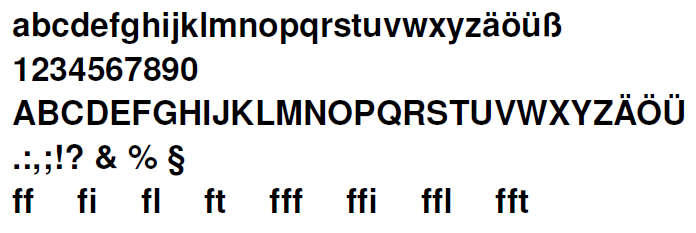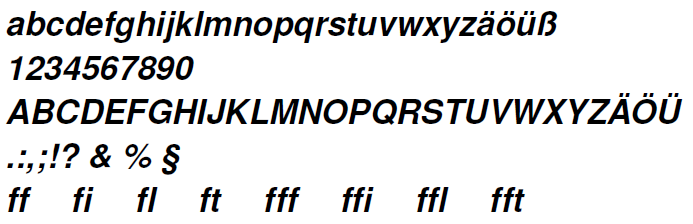The Helvetica font is one of the best known sans serif fonts. The advantage of this font is especially in the area of new media, unlike the design of printed texts, it is better to use a sans serif font for display on the screen. Also the amount of text available for reading is small compared to a book. So that the advantages of the sans serif font outweigh, among other things, that it can be read also with small font sizes still comparatively well. For this reason, documents that are known to be read predominantly on any type of screen and are not printed or printed only in small quantities should be set in a serif-free font.
By including the package helvet the default font for the sans serif font is set to Helvetica. However, this does not mean that the continuous text is set in Helvetica. The continuous text is still set in a serif font. The inclusion of the package initially causes only a change in the type of serif-free font. In case that the complete document should be set in the font Helvetica, not only the package helvet has to be included, but also the default font has to be changed by a redefinition of \familydefault. In this case it would be \renewcommand\familydefault{\sfdefault} because \sfdefault the package helvet changed the font to Helvetica. Insert this redefinition before \begin{document}.
Another aspect to consider when using Helvetica is that the font is comparatively large. This means that it is larger than other fonts that have the same nominal size. This is especially obvious when using multiple fonts within a document. For this reason, if another font is used in addition to Helvetica, for example a serif font for the continuous text, the size of Helvetica should be scaled. This is done via the package option. Here you can specify a numerical value as an option. Or the expression scaled is set, this corresponds to the value 0.95 as scaling factor. In combination with the Font Times a setting of 0.92 is recommended (see [Schmidt 2004,p.3]).
\documentclass[12pt]{article}
\usepackage[scaled]{helvet}
\usepackage[T1]{fontenc}
...
\renewcommand\familydefault{\sfdefault}
\begin{document}
...
This example shows the case where only the sans serif font is to be changed to Helvetica.
\documentclass[12pt]{article}
\usepackage[scaled]{helvet}
\usepackage[T1]{fontenc}
...
\begin{document}
...
\documentclass[12pt]{article}
\usepackage[scaled=value]{helvet}
\usepackage[T1]{fontenc}
...
\begin{document}
...
\documentclass[12pt,ngerman]{article}
\usepackage{babel}
\usepackage[scaled=0.92]{helvet}
\usepackage[T1]{fontenc}
...
\renewcommand\familydefault{\sfdefault}
\begin{document}
...
\documentclass[12pt]{article}
\usepackage{fontspec}
\usepackage{polyglossia}
\setmainlanguage{german}
\setmainfont{Helvetica}
\begin{document}
...
\end{document}
Hint: If the message The font "Helvetica" cannot be found. then the corresponding font is missing. In this case either the font can be installed, or if this is not possible, the Helvetica clone Nimbus Sans L can be used as an alternative.
\documentclass[12pt]{article}
\usepackage{fontspec}
\usepackage{polyglossia}
\setmainlanguage{german}
\setmainfont{Nimbus Sans L}
\begin{document}
...
\end{document}